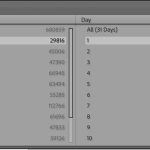Right now, I’m in the busiest time of the year. The Galway Arts Festival is on, and it’s full tilt with parades, theatre shows, concerts, art and much more. From a photographic point of view, it’s manic. At the end of the fortnight I’ve to deliver images for a music article, so I’d like to make my own work easier. Rather than have to manually sort images into a collection to make final selects, I’m going to rely on Smart Collections to do the heavy lifting.
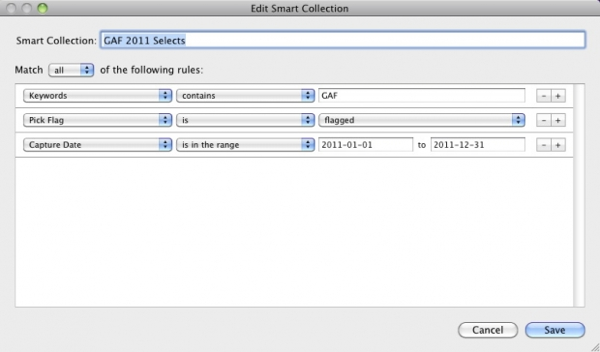
Here’s the Smart Collection I’ve set up. To create a Smart Collection, use either the Library>New Smart Collection command, or click on the + in Collections and choose Create Smart Collection from the flyout menu. To ensure I get images that fit all the criteria, I make sure ‘Match’ is set to ‘All’ rather than ‘Any’. To set the criteria, click on the first dropdown menu. Here it’s Keywords, and I add the appropriate keyword. Clicking the + at the end allows me to add more criteria.
By way of explanation, I’ve used specific terms when importing to help with this Smart Collection. First up, I add the Keyword ‘GAF’ to each imported set from festival related events. This helps me to narrow down to all images from every Galway Arts Festival. Next I chosen to show only images with a Pick flag. Obviously I have to go through the images making picks for this to work properly. Finally, I only need images from this year, so I choose Capture Date in the range from the start of 2011, to the end. A selection choice of ‘In the year’ would be better if it existed, but this will suffice. I could also tighten it to just July, but this makes it easy to repurpose the collection for another year.
If I wanted to get even tighter, I could include more keywords on import. For example I could enter an even genre keyword, like Comedy, Music, Theatre etc, and add them as Smart Collection criteria.
At the end of the festival, I can simply go to my Smart Collection, refine my selection and send off to the editor.
Adobe® Photoshop® Lightroom® 3 software helps you bring out the best in your photographs, whether you’re perfecting one image, searching for ten, processing hundreds, or organizing thousands. Get your free 30-day trial at www.adobe.com/downloads