After a recent drive failure, which mostly contained ripped movies and various downloads (i.e. nothing that couldn’t be got again), I realised that the folder I use for tracking competition entries was now ‘Missing’. Of course these are exports of images I still have, but it’s handy to be able to access them, so that I’m not repeating my entries. Of course this is a great use for a Published collection, but this goes back to Lightroom 1.
For Lightroom 2, it was possible to use Jeffrey’s ‘Extract Cached Images Previews‘ plugin, but he states in doesn’t work in 3, so I had to look at an alternative method.
Before Jeffrey’s plugin was even out, I used to use LRViewer from Marc Rochkind (he also wrote ImageIngester, a great tool for importing files). So I checked to see that it had even basic Lightroom 3 support. It did. While it only views Folders and Keywords, this was enough.
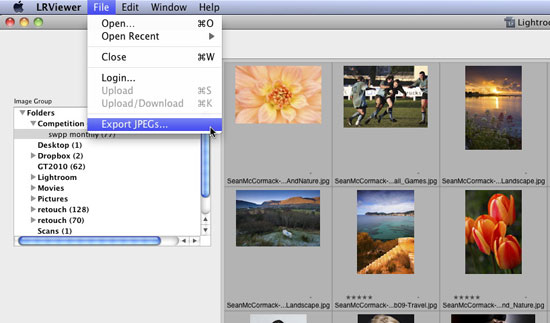
I simply chose the ‘Missing’ Folder from the list, selected all, and then click ‘Export JPEGs’ in the File menu. It asked for a destination folder and then worked its magic. Now the files need to be assigned the correct colour space (Adobe RGB, if I believe correctly) and all will be well. I think of the 77 images I have in the folder, 3 of them didn’t have the full size preview available, which is good going! If nothing else, this is a good reason to keep 1:1 previews for your important files.

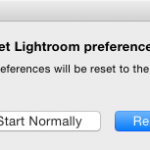









It works! Yay! Thanks for posting this. Life saving!
hi there,
great help, thanks for this post. i’m trying to work my way through this, but not “missing” folder appears as a selection. Any ideas how to proceed without that signpost? I have a LOT of images missing from a bunch of collections. So not sure how to just grab the ones that are missing. Hope this makes sense.
Thanks!
Richard Pelletier
If they’re not in specific folders, it’s gonna be tough. You’ll need to know which folders the missing images are in to get them back. Hopefully Marc will do more work on this and we’ll have more options in the future.