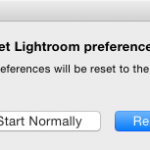A combination of Raw Shooter technology and some hard headed requesting on the Adobe forums has led to a cool new feature giving us automatic image advance when rating. Previously in Beta 3 you needed to rate (using 1-5 or click the dots) and then using the arrow key or mouse to advance. Easy enough, unless that is you’re rating 500 images from a shoot.
The new method to get auto advance is a 2 key shortcut. As the 1 key version is there already (press 1-5 to rate), a modifier key is used. Shift and 1-5 to rate will now auto advance the image. Very nifty. This works in Grid, Loupe and Develop. For Rating multiple images you can press the Caps Lock and then just press 1-5 to auto advance through the shoot. Thanks to Ian Lyons for the last tip.
Tips, Tricks, Presets and Addons for Lightroom