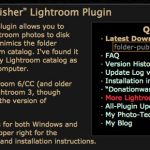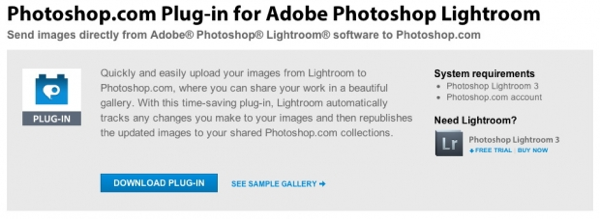
When Publish Services were added to Lightroom with Lightroom 3.0, there were a number of services available within the shipping product: Flickr, Facebook and Smugmug. All of these were third party sites for photo hosting. Conspicuously absent was one for Adobe’s own Photoshop.com photo sharing service. Not anymore.
You can now download a Plug-In from Adobe to connect your Photoshop.com account to Lightroom. Simply use the Plug-In Manager to add the Plug-In to the Publish Services panel in Lightroom.
Use is simple. Once setup via the Plug-In Manager, you can drag and drop into the folders to prepare to publish. Clicking the Publish button will send them online. As with other services, Lightroom can sync comments, upload changes, remove files and add more files. The product page also contains handy videos to show both the Install process and the Use process.
As Photoshop.com gives you 2Gb free space, and has hooks into Facebook and Twitter, it’s an attractive option if you don’t already have an account.