One of the great features of Lightroom is the direct integration with Photoshop, allowing users to quickly merge files for HDR, Panoramas and into Layers. Of course not everyone needs or can justify the expense of Photoshop, so for some, Photoshop Elements is a better choice. As an Elements user, recent Adobe Community Professional, Matt Dawson, combined his photography interest with his coding ability to create a plugin that helps put Elements on a more equal footing with its big brother.
Called Elemental, this donationware plugin allows Elements users to Open in Photoshop Elements, Open as Smart Object in PSE, Merge to Pano, Open as Layers and to Remove Lens Distortion in PSE. One interesting aspect of this is that Photoshop Elements doesn’t normally allow Smart Objects easily, so this is a great addition.
As per most plugins, you install via File>Plug-in Manager. Personally I keep all my plugins in a folder called ‘LR Plugins’ in my Documents folder. This makes sure I don’t accidentally delete them, and having them in one location means I can quickly add or remove plugins via the Plug-in Manager.
To use, simply go to the Plug-in Extras menu in the File menu, and choose an option from the list.
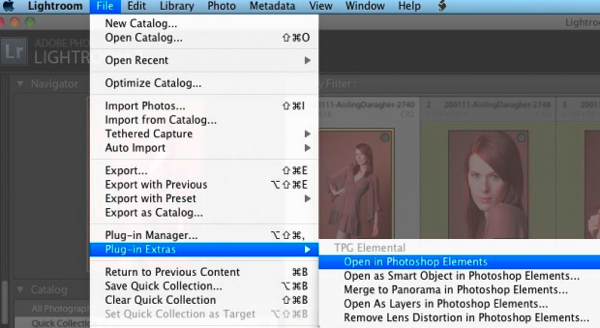 This will load the file(s) into PSE without creating additional files. One caveat is that when you save the file, it doesn’t come back into Lightroom automatically, but this is easily remedied by right clicking on the originating folder and choosing ‘Synchronise Folder’ from the menu.
This will load the file(s) into PSE without creating additional files. One caveat is that when you save the file, it doesn’t come back into Lightroom automatically, but this is easily remedied by right clicking on the originating folder and choosing ‘Synchronise Folder’ from the menu.
With Pano images, you are limited to 2 images unless you donate, which is a reasonable limit with a donationware plugin. The current version is 1.7, so there’s no need to wonder about future support as Matt is actively developing the product. Recommended for all PSE users from version 6 up.












