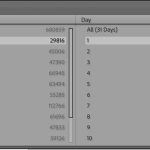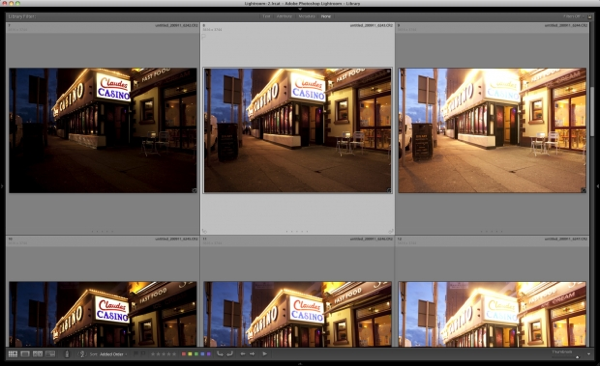
So you get home from shooting and importing the great images you’ve shot, bracketed and readied for some HDR work. You select the files, go to File>Plug-In Extras and choose the handy Photomatix plugin. Photomatix fires up and gives you your HDR. A bit of tone mapping later and you’re ready to press the Save and Reimport button. The file closes and you go back to Lightroom.. and that’s when it happens.. Dude, where’s my HDR?
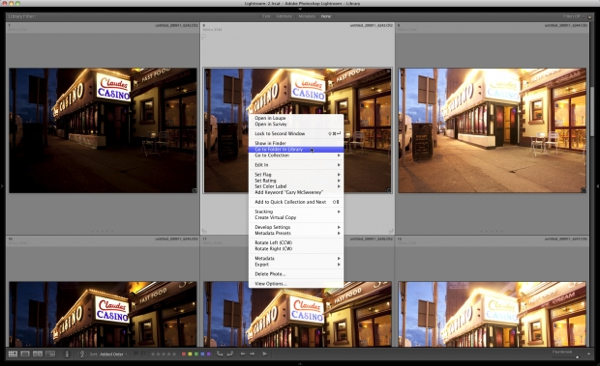
It’s supposed to be there after the first file from the bracket, but it’s nowhere to be seen. Chances are, you’re actually in Previous Import in the Catalog panel. This isn’t a real folder, just a temporary virtual folder. The freshly created file won’t show up there. You need to right click (or Control click on a one button Mac) on one of the orignal files and choose ‘Go to Folder in Library’.
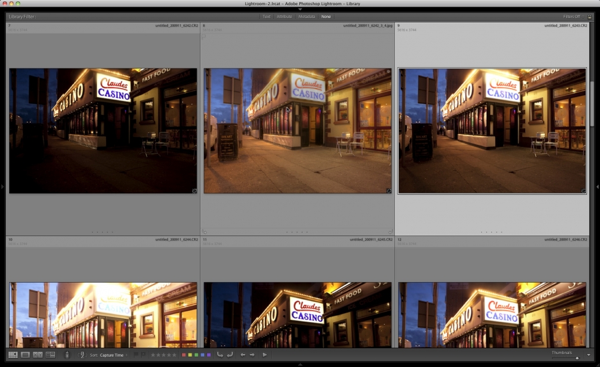
This’ll take you to your original files in the Folders panel, along with the freshly imported HDR you just made. And why did I write this post? Yep, I get bitten by it all the time!