At Focus On Imaging 2012, I bumped into Jason Kravitz from Aminus3. He seemed surprised that I knew about Aminus3 at all, but I did once upon a time attempt a photo a day blog. I think I lasted 40 odd days. Anyway, we chatted for a bit about Aminus3 and Jason dropped by one of my talks on the Phototraining4U stand. He had some nice things to say about me, so the least I can do is return the favour!
What is Aminus3? Well, it’s a free photoblogging site, with numerous themes and a community. I did say free? It’s obviously hard to compete in the world of photosharing sites, but I originally settled there because it was really a nice environment.
Now, that’s very little to do with Lightroom, so I’m getting to the point. An active Aminus3 user went to the trouble of creating a Publish Services plugin for Lightroom. That makes it easier to get your photos onto the site, and as it contains a Metadata viewer template, you can easily enter all the stuff that you need for this site like date, title, caption, keywords, portfolio image, feature image, or adult image. It really makes it a breeze to get stuff online.
First click on Aminus3 Publish.
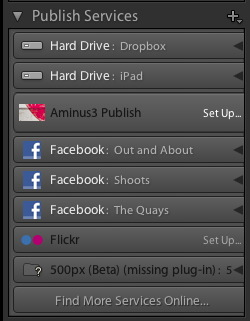
Next fill in your settings. URL is the blog http address, and email and password are your login details. The rest are to create default settings for your blog. Things like Portfolio can be set in the Metadata panel after.
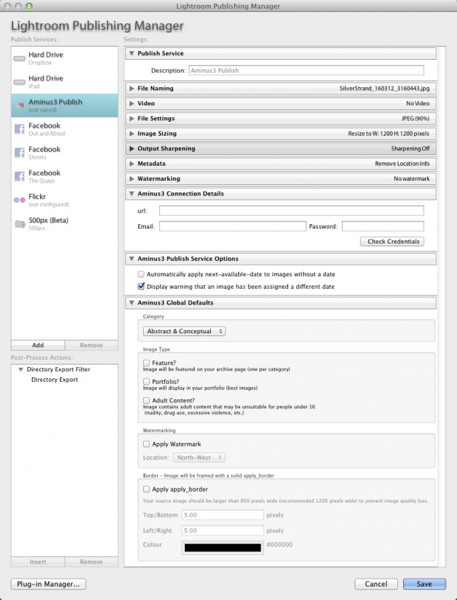
Once you click Save, all you need to do is drag an image to the Publish folder and then use the ‘Aminus3 Tags’ preset for Metadata to add information.
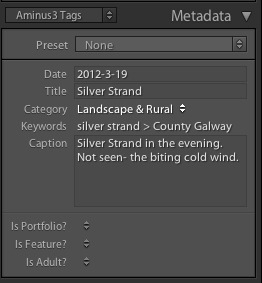
The date is a publish date (US format), and as Aminus3 is a photo a day blog, this allows you to schedule photos. Title and Caption help give detail on the image, while Category helps folk looking for types of images. Keywords are taken from the keywording panel. The last 3 items control whether the image is added to your portfolio, is the feature image for the category in your archive, or is an adult image.
When your ready, select the publish folder and hit the Publish button. While the plugin is Beta, it worked fine for me. In fact so fine that I’ll probably start publishing more to it, it’s that easy!
You can get the plugin from http://ianandsam.com/wiki/. Thanks to Jason for the heads up and the plugin and the great chat. If you’re wondering my photoblog there is called Lost Concepts. And no, I’ve no idea what I was thinking when I named it!&bbsp;













Hello,
I’m looking for a plugin to publish in aminus3 from lightroom. I find this page, but don’t work! Can you help me?
Thank for all