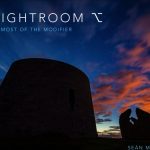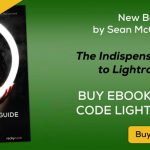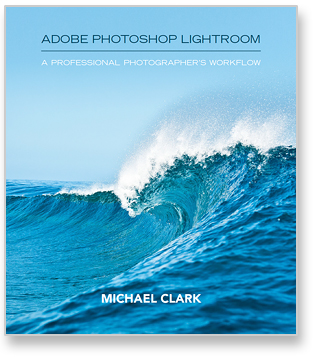
The problem with reviewing technical books, is that it takes an investment of time to read them properly and form an opinion. Some can be small and light, both entertaining and informative, but others can be long and quite meaty. This is more the case with Michael Clark’s ‘Adobe Photoshop Lightroom: A Professional Photographers Workflow‘. I don’t mean it was a hard read by any means, in fact it’s great to get ebooks that stretch beyond the 100 page mark. At over 400 pages, it makes it a book to return to for reference, especially on key topics like Colour Management.
Michael is a fantastic sports photographer and also a contributor to Pixiq. I’ve bumped into him online in various forums and via Twitter, so to an extent I know him. I’ve known his work much longer though, and I quite like it. A book like this, offering an insight into how he works is always going to be of interest to those that know this work.
There is no apology for this workflow, Michael lets us know right off the bat that this is how he works, take it or leave it. He presents a compelling look at the process of being a pro, from before capture to after final delivery of files. While no stone is left unturned along the way, some stones get more looks than others. The book is littered with beautiful and inspiring photography, which helps break the chapters, and provide eye candy in the tutorial sections.
After the initial introduction, we get straight into workflow. Page 25 give a full view of the entire workflow, from camera setup to image backup. From there we go into pre shoot workflow. Everything from setting up the camera to shoot preparation. Covered as part of this is sensor cleaning, and setting white balance. It’s quite indepth, giving a great overview of what to do to prepare for a shoot.
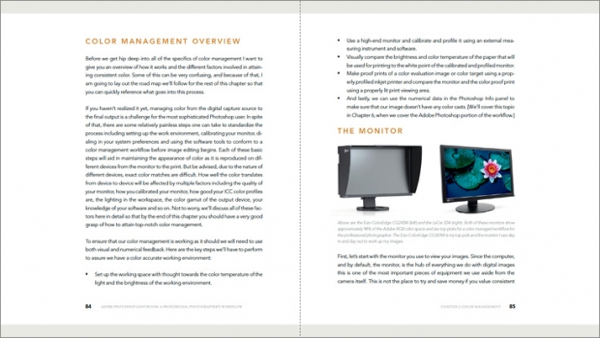
One of the more important, and probably most difficult for beginners, topics is covered next: Color Management. Coming from a background as a physicist, Michael is well qualified to go deep with this. As well as covering how Colour Mananagement works, we get a list of current recommened monitors to use, how to set up your workspace and various Monitor Calibrabtion options. We get to look at an i1 Display 2 and a ColorMunki profiling to show how it’s done practically.
Next Michael looks at software settings for colour manangement, and finally takes us through printer options and finally getting screen and print to match. This is a really detailed look at the whole process, and while not as indepth as a dedicated book on colour management, it’s probably as much as you need to know to get going.
The next section is on Lightroom import and editing. This chapter covers getting photos into Lightroom and a basic overview. Michael prefers to get images from the card, then import into Lightroom. Before it gets deeper than this, there is an explanation of the preferences, showing how to set up Lightroom for your preferred workflow. There’s a look at Lightroom catalog and catalog management, before delving into Digital Asset Management. and Import itself. The remainder of the chapter is a refined look at the Library module and includes example methods of editing down to a useable numdber of shots, and advice on how to present these to the client. The final part covers tethered shooting in Lightroom.
I don’t want to describe every chapter by rote, but I think it helps knowing what a book contains before purchasing! The next chaper ‘Processing Raw Images in Lightroom’ looks at the Develop Module, explaining every tool’s function. Also included are the Photoshop related commands like Merge to HDR Pro and Merge to Panormama and how they work in Photoshop. Finally we get overvew of Export.
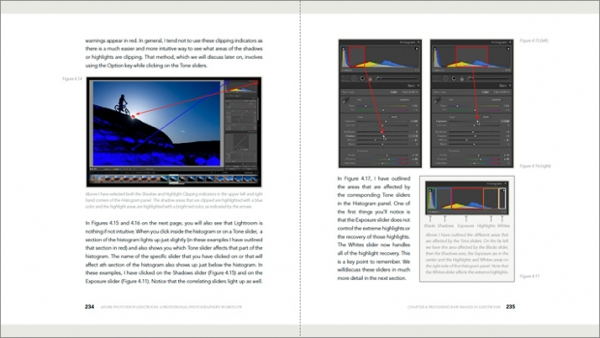
Chapter 5 is on Lightroom’s Output Modules. While Michael has added loads of new material for Lightroom 4 in the previous chapter, we only get a cursory look at Map and Book here. He doesn’t use them, so doesn’t feel the need to cover them. I feel a little more detail would be better here, as Slideshow, Print and Web get a much better overview. There is more than adequate coverage of these for the beginner. Michael is a little scathing of the new sliders in Print, meant to boost brightness and contrast if needed. If you’ve followed his colour management, you shouldn’t need them. He does have a point here. Along with the factory galleries, there are mentions of 3rd party galleries in Web.
Next we move to working in Photoshop. We get a really good overview of many useful tools, like Levels, Layer Masks, Curves, and Actions. Master Files and CMYK Conversions are covered too.
The final chapter (bar resourses) is on Extended Workflow. Rather than simply being an admonishment into backing up your work, it’s a detailed look at how to back up and what options are currently available for it. No punches are pulled and one popular backup product gets a ‘cannot recommend’. The chapter finishes up with a look at registering copyright, archving and alternative workflows.
At over 400 pages, this book is detailed. It’s hard not to use that word, because it’s the best descriptor for the book. There’s a fantastic wealth of information in the pages. While the book was created as an eBook, it still takes design ethic from print, and is beautifully laid out. Each chapter has an opening image and quote, and the text is easy to read. A bonus is that the images in the book are higher resolution so you can print out the book, if you so desire.
Over the course of the book, there is some repetition of ideas (with admission sometimes!), and I feel that it could be edited a little tighter. The teaching and information does stand for itself though and I do think this is a really good quailty text that hits a lot of points that other Lightroom and workflow books miss completely. Even if you don’t agree with Michael on finer points, you can still take inspiration from what he does in your own workflow.
At $24.95 I don’t think you can go wrong. This is roughly what a Kindle eBook would cost, and has much better layout. Recommended.