
A comment in the HS Web post got me started thinking about creating a far more customisable and cleaner version of a ‘Website in a Gallery’ Web plugin. I’ve literally spent almost all my spare time rewriting this from the ground up since then. In fact all the code has been completely replaced the with new Lightroom 2.0 SDK code and so is brand new. Even the Contact Form has been updated to give much prettier returns.
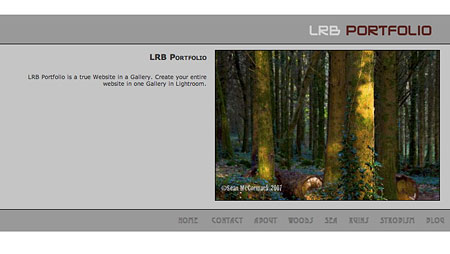
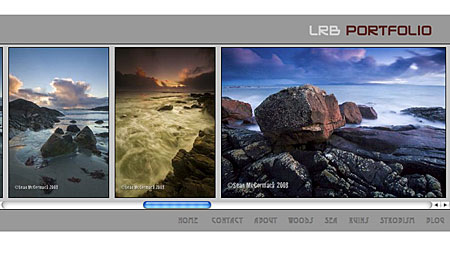
LRB Porfolio features.
There’s a wealth of stuff changed from the original proof of concept code I had with HS Web. Again, as with LRB Graduated Filters, I’ve put a lot of work into this and approached it as a commercial venture. I am aware though that the appeal of such a gallery is relatively limited. Most people already have a website, so something that creates an entire site is less of an appeal that a simple gallery to show off. However for those looking for something quick and easy, this gallery allows you create a whole website with a little advance preparation and some text entry. To add your email address, you edit one file in an text editor once, and then export and upload.
The cost of the plugin? €15. VAT chargable in the EU. Updates will be free to current users.
Sample Website | User Guide | Support
Update: I’ve added a support thread to Lightroom Forums.
Update: Now at version 1.01.











There’s one or 2 rough edges that’ve been fixed as we go, like this one. If you follow the support thread, you’ll se I’ve added further options to CMotion with Bob’s research!
Thanks a ton! I love the 2.1 update btw. Great job!
Hi Tim,![]() tag. Silly error.
tag. Silly error.
Good catch.. It's actually a very simple error. It's fixed here now, but if you want to fix it yourself:
on LIne 15 of menu.html the should be after the
Hi Sean,
I’m having another issue. When I activate the “use images” option under the menu images tabs the gallery 6 link becomes inactive. It still provides an html file, but there is no link. Any ideas?
Please go to the support thread on Lightroom Forums and post a screen cap of the Menu Settings and the Contact page.
I tried turning off, then back on, the Add Copyright Watermark and it did not change anything.
Hi Lindsay,
That sounds odd as the menu is read from the same file for each page. Try turning on and off (or off and on as the case may be) the Add Copyright Watermark to force a refresh and see if that makes a difference?
Hi Sean, the links/words in my menu have the first letters capitalized with the others lowercase, but the CONTACT menue link is in all caps. How can I make this consistent with the other links?
It’s line 50
Hi Sean, I love lrb portfolio, but I cannot figure out how to add the contact form. I opened the LRB Portfolio.lrwebengine folder and ctrl clicked (mac), chose ‘Show Package Contents’ and opened the mail.html file. I did not see the line “$recipient=’YourAddr@YourMail.com’. I tried opening the mail.html file in Safari, Text Edit etc and could not find the line. I am not familiar with editing html so I may be doing this all wrong. Can you help me with this? Thanks!
Hi Tim,
Cutting and pasting in the menu.html file would’ve worked also. That said, some people simply won’t go near code.
I’ve added a toggle to swap the position of non gallery pages.
Here is the link to my site Sean: timrowansphotography.com. I found that if you change the names of the links in LR to reflect where you want them in the template only you can change the names of the html files after exporting to direct the links. For example I deleted the index file created in the export. Renamed gallery1 as the index file and then renamed the other gallery files accordingly. In my LR I had gallery 6 labeled as “contact”. So I renamed it gallery 6, copied the index file (formerly gallery 1) and renamed it on the desktop to “contact” and put it back in the file. I know it all sounds a bit confusing, but it literally took me 2 minutes to do once I figured it out. I hope this helps you. Thanks
I’m not complaining bro, when ever you get it done it’s cool. You offer a great plug in for next to nothing. I can wait till you figure it out. I’ll keep prowling the forums till you do. Thanks again
It would depend on the generation order mostly Tim, because you might accidently overwrite the contact page.
It’s nearly 1am here and I’m too tired to think about a solution right now.
I could code in a tick box to move both About and Contact to the end. As you’ve gather from the forum, it’ll mean the menu.html file will double in size pretty much.
I wanted to move the contact section to the end of the menu. lol, I imagine you’re tired of hearing that after reading the forum postings. I settled for renaming the gallery 1 file to the index file so it opens with the c motion scripting. I liked the feel of that in the examples you gave. I think I might be able to duplicate the process with the contact form by switching it with the gallery 6 html file. I’ll let you know how it goes. Thanks again man, awesome plugin!
That’s one way that will work!
You can edit the menu.html file in the gallery, but you have to get it right, or it’ll mess up with all the conditional lua statements.
If I could figure an easy way to allow them to move..
What specifically were you moving?
I am new to the plug in and up until the last few hours had not had the chance to research the forums on any previous versions. I did however figure out how to get it to do what I wanted after exporting the files themselves. Thank you for your help.
That the question was asked about a much older version of the plugin, prior to the much requested ability to be able to name the gallery files whatever you liked? It’s also tied to the generation of the files in general.
Hi Sean,
I’ve tried several time to switch the links around, contact.html in about.html location and vice versa, and nothing seems to be working. Am I missing something?
I just wrote a blog entry hightlighting what I think of you plugin…
You’ll have to read it to get my verdict…
http://www.vistaphotos.net/vista/
Have a good day
here is a link to the site:
http://www.vistaphotography.com