One thing that annoys me from time to time in Lightroom, is that when you import, the current view jumps to the import. I know it’s going to happen when I hit Import, but still I’d rather it stayed where I was working. Importing in the background would suit me better when I’m already working on images.
Now that my rant is over, getting back to where I was is not really an issue. It’s literally a simple click away. If the Filmstrip isn’t open, I can click the grey arrow at the bottom of the screen, or press the F6 key. The 4th and 5th icons on the left of the Filmstrip are the Previous and Next arrows, highlighted in red in our screen capture below.
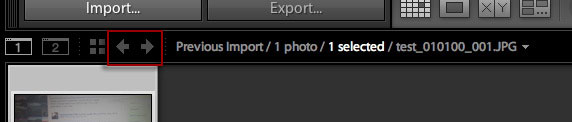
Clicking the Previous arrow will go back to whatever I was before the import began. Easy, isn’t it? Using the Previous and Next arrows (or Go Back and Go Forward in the tool tips) I can navigate through places I’ve been working recently. Alternatively I can click on the downward pointing arrow at the end of the text (in the above image, it appears after the letters JPG). This will open a list of recent folders as per the screen capture below.
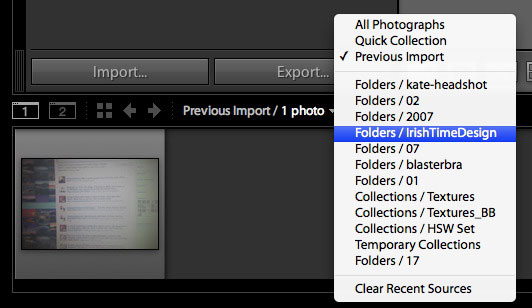
Still, I’d like an Import in background preference!

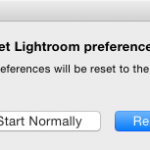









That is funny. I use it all the time! I don’t use context menus as much as keyboard shortcuts, but I definitely use them far more than menus. It’s my first option if I can’t recall a keyboard shortcut, not matter what tool I’m using (or what software for that matter!).
I’ve never even used a context menu when spotting, ironically enough. Guess I’ll be revisiting the spot tutorial I was about to put on Lightroom News!
>> Keywords are not Content. Everything on the left is now content.
OK, I get that, but it still doesn't make sense from an actual workflow point of view. When I'm adding metadata It makes sense to be able to see the Keyword Panel and the Metadata panel at the same time. I realize I'm not going to win this one unless (UNTIL) they allow me to move my panels where I want them…
>>You don't use a context menu, you just select the pin by clicking on it and hit the delete key.
Cool, that works. I just never would have expected it to be that way, and it is inconsistent from the other tools (eg. dust removal). I'm glad to know that there is a way!
>they moved it to the right side in v2, which I still don't understand.
Keywords are not Content. Everything on the left is now content.
> I'm afraid I don't understand the reference to working in multiples.
Try moving 2 folders into another folder.
>I've tried to do so many times…
You don't use a context menu, you just select the pin by clicking on it and hit the delete key.
Otherwise this is a bug, because the ability to delete a pin is intended behaviour
>I woudl like to be able nest.
Ah. Agreed. I'd like to be able to nest deeper than one level and have these show in the Quick Develop Saved Presets list in my chosen User Order hierarchy.
Thanks for your feedback Sean!
>>That would mean a complete rewrite of the underlying architecture.
The Keyword panel used to be on the left side and they moved it to the right side in v2, which I still don't understand. Moving the panels around has been a basic feature in Photoshop for ages, and I think most Lightroom users want it too, so yes I would choose that over many other potential upgrades.
>>Would you upgrade if this was the new feature for Lightroom 3.0? Say instead of soft proofing, lens perspective and distortion correction? Or how about being able to work in multiples? Delete 2 keywords? Move 2 folders at once (Gasp)?
I definitely want to see lens perspective and distortion correction in the next version, but I would always put better Keyword and Metadata management tools ahead of that. I'm afraid I don't understand the reference to working in multiples.
>>4. Folders in the presets panels can't contain nested folders.
>You've lost me on this, not enough detail Sean.
I have many folders of presets (including about 7 of your LRB Grads), that I woudl like to be able nest. For example, I would nest all of your LRB grads folders inside a main folder called "Grads" that I could open when I need a grad filter. In fact I already have that, but it shows the main folder in the same non-hierarchichal list of folders as the rest of my grad folders, only it has nothing inside it… Lightroom does not respect the hierarchy that I've built and shows all folders and sub-folders in a flat list instead.
>>I'm not sure what you're doing wrong, but I can select any pin and delete it individually.
In Windows Vista 64 I can't do that. I've tried to do so many times (including just now to be sure) and there is no right-click context menu in either the Adjustment Brush or the Gradient Tool.
I guess overall my answer is that yes, I would upgrade if they fixed all of these quirks rather than adding new stuff such as soft proofing. Do I want things like a Viveza style masking tool, or better integration between plugins and the non-destructive workflow? Of course I do. But these things drive me crazy on a daily basis, and I would really like them fixed. Especially the Keywording issues.
>1. Having the Keyword panel on the right hand side means that I can't access Keywords and all of the other metadata at the same time. Please allow me to place my panels where I want them.
That would mean a complete rewrite of the underlying architecture. Would you upgrade if this was the new feature for Lightroom 3.0? Say instead of soft proofing, lens perspective and distortion correction? Or how about being able to work in multiples? Delete 2 keywords? Move 2 folders at once (Gasp)?
>2. Collection Sets that can't contain images. Give me back my nested collections. Or even allow me to quickly and easily convert an existing collection into a collection set when I want to nest a new collection inside of it.
I preferred just collections too. While Sets were meant to ease complexity, I think they did the opposite.
>3. Backup on next restart. How about backup now. Or backup on exit.
Loads of whinging about this. Makes perfect sense.
>4. Folders in the presets panels can't contain nested folders.
You've lost me on this, not enough detail Sean.
>5. Can't delete andividual Brush Tool or Gradient Tool adjustment pins. If you make a mistake and want to eliminate one pin you have to get rid of all of them. This is annoying, and also inconsistent with the spot removal tool in which you can right click to delete individual adjustments.
I'm not sure what you're doing wrong, but I can select any pin and delete it individually.
>6. The Develop module no longer shows the name of the file you are working on in the tab bar. In fact it doesn’t show anywhere in Devlop unless you have the filmstrip showing (which I prefer not to) or you have the uber-annoying info overlay turned on.
You can have the overlay flash as you change images. Doesn't have to stay on
>7. Poor watermarking capability.
Agreed. It's only borderline acceptable.
>8. Print Module – You can print have multiple sizes of one photo, or one size of multiple photos, but there is no way to print multiple sizes of multiple photos.
I'm sure it'll come, but not before 3.0. The ability is there in theory as you look at Picture Package. Maybe by V6 we/ll have books!
>9. Suddenly jumping to the Recently Imported photos view on Import. Please let me keep working where I am while my photos import.
I've already said this here 🙂
>10. Duplicate keywords for upper and lower case words. (It's the same word, so please don't treat it as two just because one time I typed it in upper case and the next time I typed it in lower case.) Or duplicate keywords because I used an external editor and the photo gets reimported with expanded keywords that no longer fall correctly into my detailed hierarchicacal structure.
At one stage Lightroom would only allow one or the other. The underlying code treats them as different.
Having had to delete 1000's of keywords using a weight to click confirm for each delete
>I have many many more issues with the existing keywording system, including the lack of a real Keyword Editor, but this is the most annoying one!
Keywording does need beefing up.
That said, I suspect nothing will happen before 3.0. Based on the Camera Raw cycle, we'll see update that encompass new cameras and bug fixes, but I don't think we'll see anything of the nature of the jump from 1.0 to 1.1.
My list doesn’t include anything about performance issues, although I do find the program to be a huge memory hog (to the point that my other programs completely cease to function at times while LR2 is beachballing) and amazingly slow at times. These are all just quirky things in the interface that should be easy to fix:
1. Having the Keyword panel on the right hand side means that I can’t access Keywords and all of the other metadata at the same time. Please allow me to place my panels where I want them.
2. Collection Sets that can’t contain images. Give me back my nested collections. Or even allow me to quickly and easily convert an existing collection into a collection set when I want to nest a new collection inside of it.
3. Backup on next restart. How about backup now. Or backup on exit.
4. Folders in the presets panels can’t contain nested folders.
5. Can’t delete andividual Brush Tool or Gradient Tool adjustment pins. If you make a mistake and want to eliminate one pin you have to get rid of all of them. This is annoying, and also inconsistent with the spot removal tool in which you can right click to delete individual adjustments.
6. The Develop module no longer shows the name of the file you are working on in the tab bar. In fact it doesn’t show anywhere in Devlop unless you have the filmstrip showing (which I prefer not to) or you have the uber-annoying info overlay turned on.
7. Poor watermarking capability.
8. Print Module – You can print have multiple sizes of one photo, or one size of multiple photos, but there is no way to print multiple sizes of multiple photos.
9. Suddenly jumping to the Recently Imported photos view on Import. Please let me keep working where I am while my photos import.
10. Duplicate keywords for upper and lower case words. (It’s the same word, so please don’t treat it as two just because one time I typed it in upper case and the next time I typed it in lower case.) Or duplicate keywords because I used an external editor and the photo gets reimported with expanded keywords that no longer fall correctly into my detailed hierarchicacal structure.
I have many many more issues with the existing keywording system, including the lack of a real Keyword Editor, but this is the most annoying one!
So that’s my list of quirks. I hope all of these are fixed soon!
So how long is your wish list now? 🙂
This is a great tip. I’ve seen it beofre, but I always leave the filmstrip hiddena dn so had forgotten about…
This particulr feature is definitely on my top 10 list of the the most annoying quirks in Lightroom!