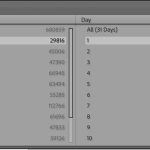Since Lightroom began, it’s been a one database file at time. First they were ‘Libraries’, now they’re ‘Catalogs’. In the background, they happen to be SQLite files, which are single user databases. However that shouldn’t mean that we remain stuck to one Catalog open at a time. Or for that matter be able to copy between Catalogs that are open.
While by and large a single Catalog is the best way to go with Lightroom, there are instances where smaller Catalogs with a large master can make sense. The prime example for me would be wedding photography. For speed, a Catalog per wedding makes sense, but for searchablility, a single Catalog makes sense. Of course there is a speed penalty for large catalogs (it’s not as massive as some make out, but it is there), so there has to be another solution. Well there is, but it’s a bit long winded.
Have a Catalog per wedding, then export the final master images into a temporary Catalog. Open the master Catalog and import the temporay Catalog there. Don’t move files, leave them where they are. Delete the temporary Catalog.
You now have all the best images in one Catalog that isn’t too large. If you need to find a photo from a wedding that isn’t in the best of (like a shot of Aunt Marge that passed on after the wedding), simply search the master Catalog for that wedding, then right click any file from it and choose ‘Show in Explorer/Finder’ and it will open the wedding folder. If you’ve been wise enough to store the small wedding Catalog in the same folder as the images, you can now double click this Catalog to see the whole wedding. It’s not rocket science, and does work in a roundabout way.
So here’s the “What if?”. If you could open 2 Catalogs with transferability, you could simply drag and drop those ‘selects’ from the single wedding Catalog to the master Catalog. Once you drop you’d get a dialog akin to Importing as Catalog, letting you choose to copy previews, and have duplicate converted to virtual copies etc. No temporary catalog needed.
You could also have a metadata field that stores the name and location of the Catalog the file came from. Think of the arrows in the Metadata panel that open the original folder for an image-you could open the original Ccatalog this way too. For our wedding example, it would be an easy task to populate the main Catalog, and return to the original Catalog.
Of course it’s all speculation that it can be done, but I do think we need a little more versatility in the our Catalog options.