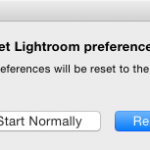I’ve been aware that there is an issue with the Facebook link in the Contact section of LRB Portfolio. I thought it was due to the ‘?’ in the profile address. As it turns out it was much simpler and much more my fault. The fix is very easy, so while I’ve already fixed it for a future update, you can easily fix it yourself. This will save one of the precious downloads. If in doubt, backup the gallery first.
1. Open Preferences.
2. In the Presets Tab, click ‘Show Lightroom Presets Folder’.
3. This opens an Explorer/Finder Window.
4. Open the Folder ‘Web Galleries’
5. Look for LRB_Portfolio.lrwebengine.
5. On Mac, right (or control) click on this and choose ‘Show Package Contents. For PC users this is just an ordinary folder.
6. Locate the file contact.html and open it in a text editor (NOT a word processor).
7. Around line 90, search for Facbook and change it to Facebook.
8. Save the file and restart Lightroom.
Aternatively, the exported contact.html (or whatever you named it) will show , replace the nil with the correct link.