 Author Jefferey Friedl has placed his Metadata Viewer preset generator online.
Author Jefferey Friedl has placed his Metadata Viewer preset generator online.
In the Metadata Pane, you can select what type on Metadata you want to view using the drop down menu (as per screen shot). Jeff’s tool allows you to create your own.
Follow the instructions in the file on where to place it.
There are warnings on using these files though
“This file is formatted for use with Lightroom Version 1.0. There are no
guarantees that this file nor the instructions herein will be supported by any
other version of Lightroom.
This file itself may be inspected, edited, and redownloaded at:
http://regex.info/Lightroom/Meta/View=j2z
Adobe does not officially support the use of this file; use at your own risk.”
The file listed in one I’ve created and it works in Lightroom Version 1.

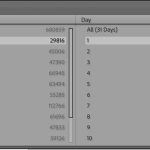










Doh!Anyhow, I got it from Jeff’s now included Info Web page!
See ya,
Don
What about the “Copyright status” field? File Info shows “Unknown”, and the 2 other possible choices are “Copyrighted” and “Public Domain”
I don’t see “Copyright status” in the “All possible” list?
Thanks,
Al
Open the file in a text viewer Don. All instructions are in the file.
Sean, where do you place this file for LR to use it?
Don