Like pretty much everyone, I don’t know everything there is to know about Lightroom. In fact, I think that there is no one person that does, but as a collective we do know quite a bit of stuff. Because I this I love finding things I never noticed, or for that matter, don’t recall reading or hearing before. One shortcut that lead to a recent video was using Shift Command R (Shift Control R) to reset an image.
This time, I’ve found something that’s probably well know, but seeing as I found it by accident, I thought I’d post it.
The video I linked to above let’s you change Basic Panel controls including White Balance, but here’s a quicker way. Press W to enter White Balance. This activates the White Balance eyedropper, but also some simple shortcuts. Pressing the up and down arrows will increase the Temperature, while the left and right arrows will change the Tint.
The temperature changes in increments of 50, while the Tint changes in increments of 5. As with most other settings in Lightroom, holding the Shift key will allow larger jumps. In this case, the Temperature changes in increments of 200, while the Tint changes in increments of 20.

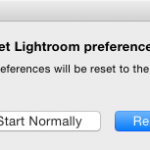









And like other slider control shortcuts, holding the Alt/Option key will allow smaller jumps. In this case, the Temperature changes in increments of 5, while the Ting changes in increments of 1.
I learned something new. Thanks!