As there seems to be some confusion between what constitutes a Web Gallery and a Web Template, I thought I’d put some words down about it. The heart of the design of a web gallery in Lightroom 2 is the ‘Engine’. This is where all the code is that allows you to make design choices like colour, image size, what metadata is shown etc. Lightroom ships with 5 of these: 2 Adobe Engines (the HTML and Flash Galleries) and 3 from Airtight Interactive (SimpleViewer, AutoViewer and PostcardViewer). These appear in the Engines panel at the top of the Right Panel. The remainder of the Right Panel is where you can change the setting that the Engine provides.
Templates on the other hand are snapshots of the settings used in a gallery. Each Gallery engine has default settings that the gallery will revert to if it’s loaded again (by selecting anther gallery and then switching back, for example). To allow you to keep the colours you’ve set, along with any other changes you make, you can save them by creating a Template. These are to be found in the Template Browser under the Preview Panel over in the Left Panel. To create a Template, Click the ‘+’ beside Template Browser and give your template a name and a folder location.
To select and use a template, click on the name in the Template Browser.
You can have numerous Templates for any one Gallery. Anyone can create a Template. Creating a Gallery is a bit harder, but it is explained in the Lightroom SDK. Lightroom Blog has a number of Galleries available, as does The Turning Gate. You can also get SlideShowPro and stuff from Lightroom Galleries.

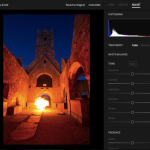








Yes.
FWIW, you're the most recent to have asked this, hence the post. It's come up 3 or 4 times this week alone.
Ah, so… understanding correctly:
The TTG Client Response Gallery (for example) is an engine…
And then, when I go and change all the settings and make it the colors I want and save that as a customized "preset" (if you will), that's a template.
Oh, lightroom.