Still messing around with XSLT/XML and HTML galleries in Lightroom.
Here’s an extension gallery that uses Andy Rahns info in this blog post. Read the original article and use the new locations mentioned also. What I’ve added is a scrolling mechanism in CSS and made it a little prettier using snippets of code from around the net. Scrolling uses overflow in CSS, while using LI to control the look of the nav bar buttons comes from a variation on the Listmatic site.
I’ve created a single page scrolling gallery mostly to avoid grid coding/preview pages and pagination (areas I need to study more first). It uses ID plate/Watermarking and Jpeg Quality. I have the JPG quality at 70, but moving the slider appears to do nothing. These last features are cut and paste code from the Lightroom HTML gallery, used in a ‘cookbook’ form, so I may have missed something essential.
Things of note:
The background files to the page, the ID Plate and the Nav buttons are included in the gallery.xml file using the ‘filePath’ command. As is the CSS file.
You can, if you want to, hard code links to files on the internet, but on a Mac Lightroom will open them in a browser when you first run the web gallery. John Beardsworth says this doesn’t happen on PC.
The nav bar in the gallery can have its links edited in transformer.xslt. I plan to work on code to do this inside Lightroom at some stage.
I’ve been up all night messing with this so I should crash before work 😉



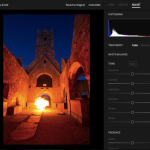








I’d like to know how to edit that “Adobe Photoshop LightRoom 2” text on up left corner. I’ve seen a lot people edited it. Please let me know.
i have been working through creating custom templates for lightroom. im posting my findings and tutorials as well as templates to download on http://www.lightroomgalleries.com
LR’s flexibility definitely won me over as Web Designer wannabe Photographer. Are they any resources out there to break down LR’s default templates into a “Custom Template” to basically create starter css, xml, and xlst files to use as a launching point?
This is very cool stuff, Sean. Now I have to spend some time looking at how you did it.