As a tip that has come up again on Twitter, I thought I’d put it in the blog. This came via a tweet from Victoria Bampton originally.
By default Lightroom only store information about Virtual Copies in the catalog. This is a pain if you lose the catalog, or want to access the Virtual Copy outside Lightroom. Fortunately there is a work around. When you get your Virtual Copy to the finish point, save a Snapshot. If you now go back to the Master/Original image from which you created the copy, you’ll notice the Snapshot is also available to the Master. This means the settings from the Virtual Copy are easy to recreate even if you lose the catalog without a recent enough backup.

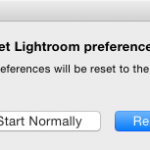









Not offhand Paul, but I have heard it mentioned. Perhaps a 2.4 bug?
Hey Sean,
I have a problem, I click 'edit in photoshop' on any raw file & after saving in photoshop it would normally keep the rating the same & place the image right next to the original. For some reason the file does not save the rating and is losing all if it's lightroom information if that makes sense. Any ideas?
Very useful tip Sean. I lost a bunch of VCs a while back between back ups and also as they are not seen in Bridge, I tend not to use them for consistency. This will help with both those issues
Great tip! I hadn't even realized that these were not being backed up until you mentioned it.