Here’s a tip for something that I need to do from time to time. I don’t see this in shortcuts, but that may just be me being blind (or a man!).
The quickest way to start searching in Lightroom is a text search, so rather than opening the Filter Bar and clicking text, then the text entry box, just use the shortcut Command F on Mac, or Control F on PC to start entering search text.
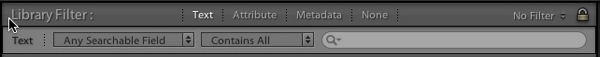

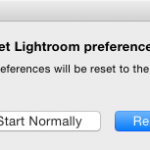









Thanks – very useful!