
On the 6th Anniversary of the very first Public Beta of Lightroom, Adobe have announced the availability of Lightroom 4 Beta. Being a full version update this means loads of new features. Some are immediately obvious, and some not at all.
![]()
Features. This is not intended to be a definitive list of new features, but certainly covers the majors ones. On looking at the Module picker, you’ll notice 2 of the new features immediately: Map and Book.
Map
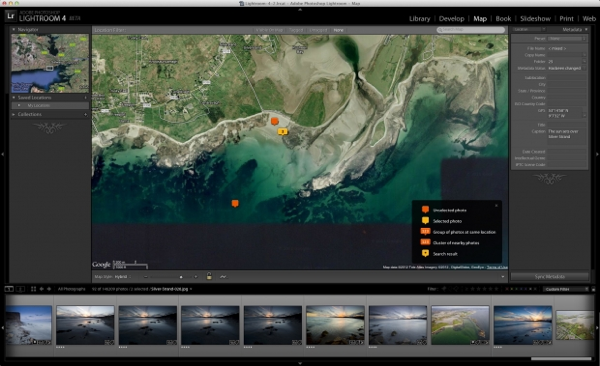
Lightroom now boasts better location support in the Map mpdule. It uses Google maps to allow you to place photos on the map. Generally, I drag onto the map from the filmstrip. There is a track log feature, but as I don’t really use them, I can’t comment exactly on this!
Book
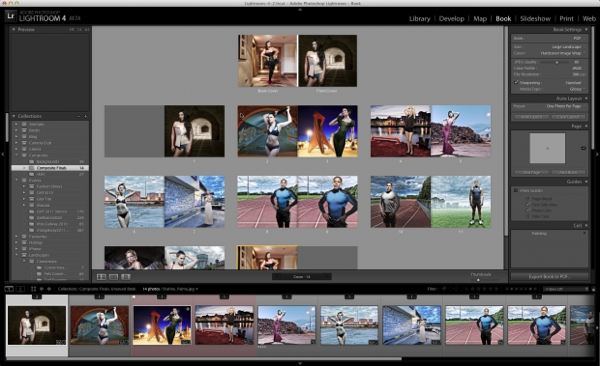
This Module allows you to create Blurb books or PDF books. Currently the sizes are limited to Blurb sizes. You can build up and create books manually choosing layouts for each page, but there is also an ‘Auto Layout’ Feature that uses presets to make a book quickly. Most of the books I make are single image per page books, so this is perfect to start with.
Process Version
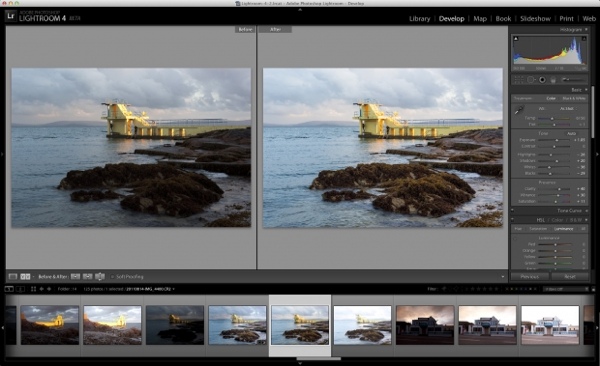
With Lightroom 3, we had a new process version PV2010. Well with LR4, we have a new one, PV2012. In terms of control, PV2003 and PV2010 had the same controls, but with different processing. Not so PV2012. We have a new batch of controls, and a completely new look. PV2012 is more HDR like, as in it can increased the apparent dynamic range. Now HDR strikes fear into loads of photographers, because there’s so much over the top HDR out there. You can create bizarre looks with extreme settings, but PV2012 is there to help wring the last bit of detail out of the image. My advic e: Don’t try to use it like the older versions, work from the top down initially, but don’t be afraid to go back and tweak.
e: Don’t try to use it like the older versions, work from the top down initially, but don’t be afraid to go back and tweak.
Video
In the previous version, Lightroom allowed video import. Video support has been vamped up in Lightroom 4 Beta. First of all, you can now play video in the Lightroom window. There’s also a trim tool to shorten the clip. You can also apply Quick Develop settings to you clip, so you can colour correct and enhance your video. Import also supports AVCHD video now too. Finally on Export, you can resize and choose other output codecs for your video.
Local Adjustments
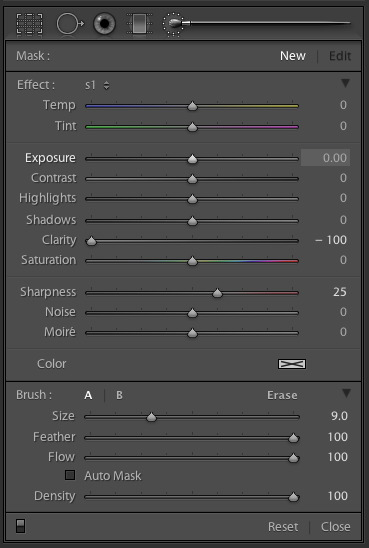
There have been a few additions to the local brush. You can finally paint in White Balance, via temperature and tint sliders. You can paint in noise reduction and Moire reduction too. Brightness is gone, but replaced with Highlights and Shadows.
Soft Proofing.
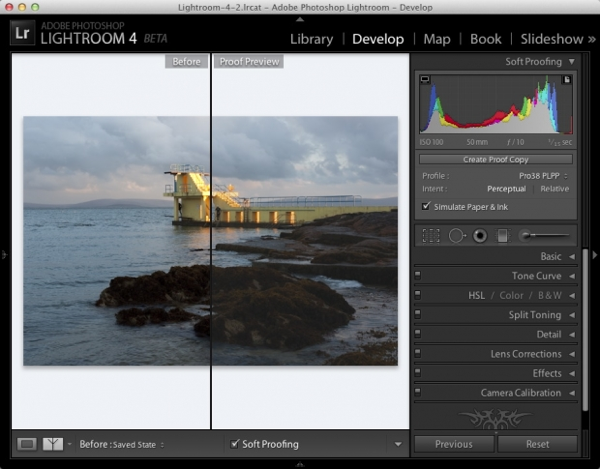
This is a hugely requested feature. Press S in Develop to start the prices. Select the profile in the Soft Proofing panel that appears where the Histogram normally is. Choose between perceptual and relative as required. The ‘Simulate Paper and Ink’ checkbox is useful for a better proof (if a tad disappointing for your colour when you turn it on!). You can create a virtual copy of the image if you want to make changes that suit the printing vs the final computer file.
RGB Curves.
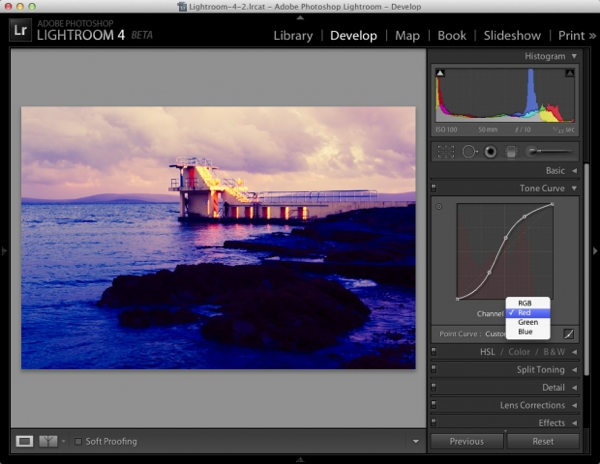
At last! When you active Point Curves in the Tone Curve, you can now choose to have RGB or individual channels for the curve. I’m delighted. A whole new batch of Cross Processing power in Lightroom 4!
Lossy DNG
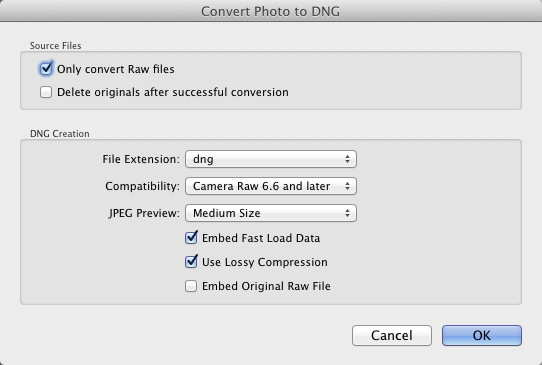
This one is epic for those that want to keep Raw files, but need to reduce the size of their archive. We often have loads of photos that didn’t make the grade for one reason or another. I am a deleter, but if you’re not, converting the files to Lossy DNG will help with your space requirements. This converts the file to DNG, but throws away information (kind of like a JPEG), but it keeps all of the processing ability you had in the original raw file. Additionally you can now filter by DNG type (and in Smart Collections too).
Web
The only surface change is that the Flash Gallery is now colour managed. Instead of using IE or Safari, Lightroom now uses Webkit to preview. It’s an older version of webkit, so not CSS3 compliant. The exact CSS3 features that are missing are documented by Matthew Campagna over at The Turning Gate.
Library.
Loads of bits in Library to be happy about. Stacking in Collections for one. You can now email from Lightroom directly. Flags are now global-bit iffy on this one for me, but I can work around it. There’s a cool new feature for those doing composites called ‘Layout Overlay’. It lets you select a PNG file that can be shrunk or expanded around your current photo as you shoot, to make it all fit right. It’s not super discoverable, but I will do a post on it.

You can email from directly inside Lightroom now.
Slideshow
I’d like to talk about new features in Slideshow, but there are none.
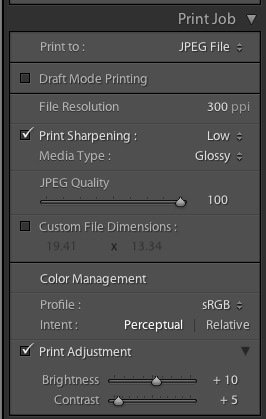
There’s 2 new sliders in Print Job under Print Adjustment; Brightness and Contrast. They appear to do nothing, but they do affect the print. It’s a little arbitrary, but if you find that your prints are fine, bar being too dark or needing contrast, then set these to fix that issue. It’s a bit of a band aid, but if it works for you, who cares?!
The Small Print
As well as ‘big’ features, there’s a load of little bits, like additional zoom levels (1:8 and 1:16), White Balance picker that acts like the one in ACR. Quick Develop (and Import) Presets are now in folders.. yah! I’d still like to see a proper hierarchy though. Walkthrough; kinda hard to miss these, but easy module has a dialog box explaining how it works as you enter it for the first time. Easy to switch off too! Crop tool ratios can be entered as larger numbers, making it easier to enter screen resolutions. Lens Corrections panel has been reordered, and there’s now a new auto Chromatic Aberration remover. You can also export to Adobe Carousel (soon to be called Revel).
There’s a few more bits and pieces, but that’s the bulk of it. Remember this is a Beta, so it has bugs. For that reason, you can’t update your current catalog. Use it with photos you have backed up. Because each import will be a new one, all the images will come is as PV2012. Be warned! There are bugs, and you can crash it, so please have fun with it, but be careful! And now for the all important links:
Public Beta Site: http://labs.adobe.com/technologies/lightroom4/
Forum: http://forums.adobe.com/community/labs/lightroom4/










