Chirs Shepherd has a new blog post on adding Paypal to you Lightroom galleries. I’ve only just glanced over it but it looks really good:
http://www.shepherdpics.com/Blog/2007/04/creating-ecommerce-site-using-adobe.html
Tips, Tricks, Presets and Addons for Lightroom


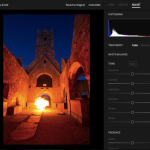

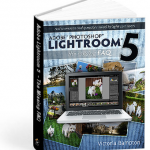






Hi Sean,
I thought I’d post this over here too, rather than just at the Lightroom Galleries site.
I’ve discovered a bit of a problem with the LRG One with Paypal. Actually, the problem is more with Paypal, than LR.
It seems that the code generated by LRGOne with Paypal has the Paypal cart opening up in a new tab. I’ve searched about the web and discovered that this is a known, and un-addressed problem.
I’ve found a few sites that basically say the same thing:
http://www.pdncommunity.com/rss/message?board.id=ppcart&message.id;=2647
It involves changing the target value so that the cart opens in the same tab, then adding a URL in the code so that it returns to a specific page (not the one you came from, I might add).
Unfortunately, as I see it you’d need to do this code revision for the main galler “view cart” button, and for every single image in your gallery….they each have their own “view cart” and “add to cart” button.
I’m only telling you this because I’ve lurked on many of your posts and you seem to be pretty code savvy. I, however, am not. Just learning as I go.
If you ever have any insight, I’d love to hear from you.
Respectfully,
Eric Rudd