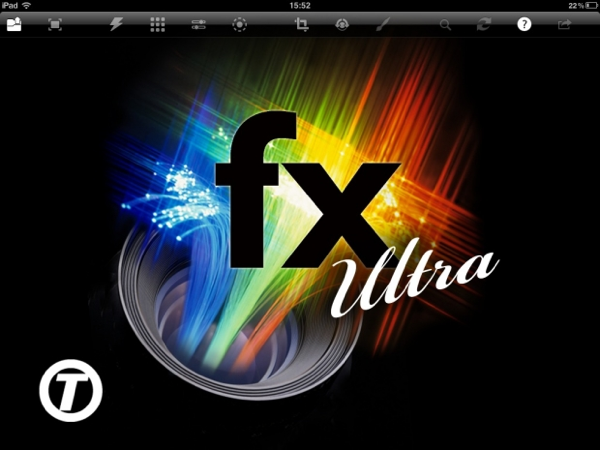
Having reviewed Tiffen’s Dfx as a Lightroom plugin, I was asked to take a look at their iPad offering Photo fx Ultra. Photo FX Ultra is the iPad companion to their desktop app Tiffen Dfx3. It takes the same form as the desktop program, with a large selection of filters to help you enhance your image. Settings can be shared with the desktop app also. So here’s the specs:
FEATURES-
- 77 filters organized into 8 different filter groups
- Select from a total of 934 presets
- 65 different color or black and white film looks
- Add realistic diffusion to photos using a library of 50 interesting textures
- Create natural lighting effects using 117 different patterns
- Choose from 27 grain presets to simulate popular motion picture film stocks
- Paint on the image using Color, Clone, Blur, Black and White, Mosaic, Red Eye, Repair, Scatter and Eraser brushes
- Crop, Rotate, Straighten- Zoom into the image with the Close-Up Lens filter
- Add multiple filters without saving
- Selectively apply filters by painting a mask
- Modify filters with sliders, on-screen controls or presets
- High resolution support up to 3072 pixels
- Edit in portrait or landscape mode
- Compatibility with the still image editions of the Tiffen Dfx Digital Filter Suite
- Quickly search for filters and presets
- Integrated Help
- Share your images. You can choose from Facebook, Flickr, Instagram, Twitter, Tumblr, the Sincerely Ship & Print service as well as Email, Print, Copy and Open In.

The app is straight forward to use. Filters groups appear under the photo. Choose from Film Lab, Diffusion. Grads/Tints, Image, Lens, Light Photographic or Special Effects. With a group chosen, you get the range of options at the bottom. Click on one option and you get a variety of further options on the left of the screen. A lot of the presets have slider controls too, giving even more variety in editing. You can add layers as you go, and while there’s no hard limit to their number, the integrated help does warn that using a lot can lead to problems.
From the menu at the top you can hide or show the left hand options, along with the slider controls for the preset. Effects can also be masked using the Brush icon. There’s also an eraser and a bucket for filling in (tied to the brush or the eraser). The precision is really down to how accurate you can be with your finger. You can zoom in while brushing which increases this accuracy. The mask affects future preset additions, including new layers. You have to go in to the mask on a new layer and reset it before working with new filters. I had to email and ask about it. To me it seems convention dictates that a new layer should automatically reset the mask. However one you’re aware of it, it’s not an issue.

Other menu options include crop (which has orientation and even pixels options), straighten, and full screen preview. Once your finished processing you can save the image to the Library, and share it to Facebook etc, as mentioned above.
There really are a wealth of options with this app. Like the desktop app, it takes a little time to get used to them all, but it’s a powerful tool when you get used to them. This sets it apart from a lot of other iPad photo apps. The integrated help gives you a full rundown of the whole program. There’s enough detail in it to get you going.

All in all this is a great app for the process hungry photographer. This power is a little daunting at first, but overall it doesn’t take that much from use. For instance, most other apps would have Brightness, Contrast, Saturation, etc on the main editing page. With Photo fx Ultra, all of this is actually inside the Color Correct filter, and not only does it apply to the whole image, but there are separate controls for Shadows, Midtones and Highlights. This includes RGB sliders too, for separate control in each tonal range in the photo. And that’s just one filter.
Other filters of note include a Levels filter, and the Diffusion filter in the Diffusion group, which gives a range of textures that can be blended with the photo. There’s also a lens blur Filter which can emulate Tilt Shift lens in Tilt mode, but is missing centre control. The B&W options are based on colored filters from the film era, and are editable. I like that the Amount slider acts like an opacity control allowing you to bring back color for a muted image.

Overall this app is well worth the $4.99 cost, if you’re serious about editing photos on the iPad. It does take a little getting used to, but it’s worth it to unleash the power of the app.
Disclosure: I was sent a code to try the app for review. This is normal practice and doesn’t influence my opinion.









I have been using Ultra Fx on my Ipad and it seems to work well until I send it to an email address- no picture! What good is it if unable to email?
I am unable to send finished photos from Ultra fx. I sent them to my email address and
there is only text no photograph?