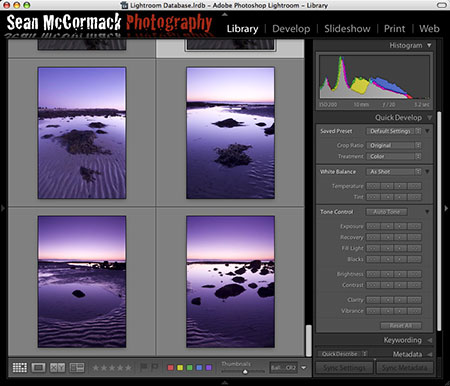
Why would anyone want to use a tool that provides only a limited way to handle photos? Well, the answer is in the name. It’s because they want to work quickly. Quick Develop is a great tool for balancing the look of images in a hurry. The key difference between the buttons in Quick Develop and the sliders in Develop is this: Quick Develop makes Relative changes, whereas Develop makes Absolute changes. So how does this work in practice? Well, let’s say I have a few images I’m working on. Most are at 0 exposure, but let’s say I’ve already tweaked one or 2 to have +1 stop of exposure. I’m looking at all the photos and thinking I need to lighten them all a bit, including the ones I’ve already worked on. So I reach for the exposure button in Quick Develop and hit it a few times. All of the selected images will increase in exposure by 2/3 stop (each hit is 1/3 stop). If I tried that in Develop with Auto Sync on, all the images would go to 2/3 Stop, meaning the ones that were already tweaked have darkened (because they were at +1 at the start). Not so good. Quick Develop works best there.
What I love about Quick Develop is that it’s entirely visual. When you use the tools, you can only adjust by viewing the image. Sometimes in Develop we can, too often, work by looking at the numbers. As in “I shouldn’t really push this more than a stop, I’ll tweak the brightness instead”. Nah. Just get the best level visually and deal with any noise issues later in Develop. As photographers we deal with a visual medium, so we need to base our editing on what we see and perceive, rather than looking a numerics. It can happen in other fields too, like in sound mixing where you can end up looking at meters, rather than listening to the music.
So what’s the downside? Well you can’t save any Quick Develop settings into a preset.
Wouldn’t it be great if you could have relative presets? You could add or subtract any of the basic settings by a relative amount, so the current settings are the starting point of the Preset. Great!
To end here’s a Quick Develop tip: Hold down the Alt (Option on Mac) key and Clarity and Vibrance will change to Sharpening and Saturation.
This could well be the last post before Christmas, so Happy Christmas to all Christians, and Happy Holidays to everyone else! (I am in a Catholic Country here folks!)

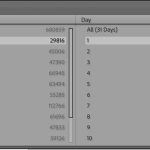









Just so during reading that blog it came to my mind, ireland must be beautiful
Great photos.
At your’s and Matt’s page are always very usefull information. Thanks for your work!