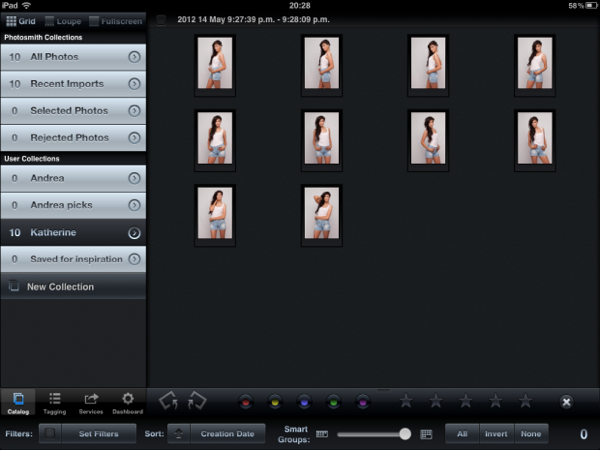
Photosmith 2, the Lightroom companion app for iPad, was launched recently. I’m a fan of the original version and love the connection it made between finishing the shoot and making selects away from a PC. The main problem was that it was unidirectional. I was able to cheat it a little exporting to card from Lightroom and importing onto the iPad and working from there, but it truth it was too cumbersome for daily use.
Not anymore. Photosmith 2 now uses Export and Publish collections to get images onto the iPad and Sync to get them back. This means you can take any set of photos in Lightroom, put them onto the iPad, then add metadata, ratings, keywords, etc on your couch, the plane, the beach and lessen your time sitting at a computer. What’s not to love?
Of course you can still import photos into the iPad via the Camera Connection Kit, or via 3rd Party products like the MIC CF card reader that I use. Again you can work on these photos wherever.
Whatever method you choose for getting files in, once your done and back home, you can sync all changes back into Lightroom via wifi using the new Photosmith Lightroom Plugin.
For me it means I can meet clients anywhere, and do a shoot review making selects at a place that suits them, but without the theatrics of setting up a computer/laptop.
One new feature that I really want to try out is Eye Fi integration. This allows you have files come in from camera as you shoot. The setup instructions are really complex, but I think it would be worth it (I just don’t have an Eye Fi!).
The whole UI has been redesigned, and I think it looks great. Obviously I’m still playing around getting used to it. Additional features like Smart Groups let you separate images out by time, kinda like the autostacking feature in Lightroom itself.
I’ve seen comments on it being the closest thing to Lightroom on the iPad. Well that’s both true, and not, at the same time. It’s true in the sense that it’s like the Library module, but that’s as far as it goes, no Develop or output modules. If you want to develop, you’ll have to use Snapseed, Filterstorm, or one of the many other photo editors available.
So if you’ve been looking for a Lightroom Lite for iPad, this is the closest you’re going to get for now, and even better than the original.











