One slightly different request that you may see for Lightroom is from hardened iPad fans. We’d (and yes I’m including myself) love to see a ‘Lightroom mini’ app for the iPad. The Photos app on iPad is miserable in terms of organisation. It only sorts by time, making it rather painful to built a sorted gallery. I think the only way to cheat is it to make the EXIF timestamp the same, and then it sorts alphabetically (at least I’ve been led to believe it).
Of course, Lightroom isn’t the only app people are requesting an iPad App version of. Photo Mechanic is popular with press photographers for speed of selection and output options. They have a lot to say about how hard the iPad SDK is to work with for photo import. That rather dampens the spirit when it comes to expecting a Lightroom iPad app also.
Still all is not lost. While still being stuck with Photos to look after the images, there are a wealth of interesting photo apps out there. My current favourite photo app for iPad is Filterstorm. Currently at version 2.1, there’s even more great things planned for version 2.5.
Filterstorm has a wealth of photo develop features in its Adjustment menu, such as Luminance (think Curves), Hue/Sat, B&W, Soft/Sharpen, Blur, Text, Tone Map, Noise Reduction, Vignette (& Vignette removal), color and posterise. These comprise the Filters menu. All of them can be applied with a mask, or applied globally. Of course the beauty is the mask is created with your finger, and can be a brush, gradient, colour selection or gradient. You can also erase the mask you create. It’s wonderful to use as you’re working directly on the image itself.
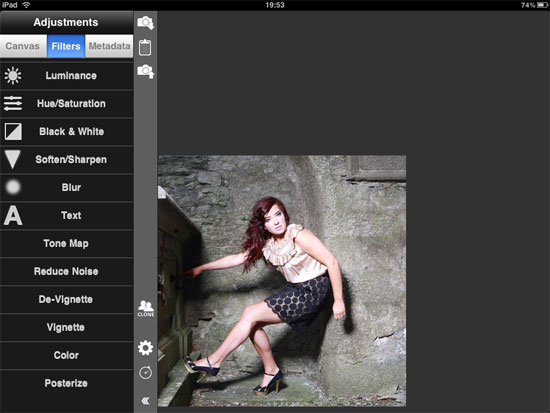
As well as the images tools, there’s also a set of Canvas tools, allowing you to Crop, Scale, Rotate, Straighten and Flip the Canvas.
The final section in the Adjustments menu is Metadata. Using this allows you to add extensive metadata to the image which will be exported from Filterstorm.

The main toolbar lets you load an image from the Photo Library, or paste it instead. Pasting allows you to work on a larger file. To get the images out, you can do a Quick Save to an 1800px long edge photo, or use Export large to create a 3072px image. Export locations included saving to the Saved Photos folder, Save to Saved Photos and email and finally, Save to Photos and post to FTP. In settings you can define 3 FTP servers to choose from.
Other options in the toolbar include Clone, Automation (saving a bunch of steps into a kind of preset) and History. History gives visual clues as to what you’ve done. Finally theres the open/close triangle for the Adjustments menu.
I’m finding Filterstorm a delight to use, and highly recommend it.. No, there’s no affiliate link so check out http://filterstorm.com/ or iTunes.
Version 2.5 will bring iPhone support, HUDs and HDR tools, making this an absolute bargain for $3.99. Imagine getting a desktop app that does all of this for only $3.99!
I will mention that because the saved files go into Saved Photos, it means that Lightroom will open when you attached the iPad, and your processed files can be imported and managed in Lightroom.
Update: Filterstorm developer Tai Shimizu has mentioned on Twitter that he’s working on a Pro version that’ll make me get rid of the ‘Not quite’ bit of my title!











Yes, when you copy/paste it will be reading the embedded JPG (or full sized jpg if you shot RAW+JPG). However it isn’t limited to 2048px when you copy/paste like if you import a photo gotten through the camera connection kit via the library.
Metadata is only added to files e-mailed or FTP’d, not files saved to the library. This is a limitation of iOS 3.2, and should be fixable in iOS4.
Sean,
Like you I’m very keen on turning my iPad into a Lightroom field unit.
I noticed your note about the Raw file workaround, but it’s not clear to me if any of Filterstorm’s changes move to Lightroom. Does Lightroom pull in the metadata info added in Filterstorm? That’d be great.
TIA,
Nolan
Hi Nolan,
First up, I believe that when you do a Copy, the iPad is reading the embedded Jpeg, rather than decoding the Raw. Tai can probably confirm this suspicion.
I believe that the metadata is supposed to be added to the newly created file, but alas, that’s not the behaviour I see when Import those photo into Lightroom. I suspect a bug, rather than the lack of a feature.
Sean
@Shangara – Developer of Filterstorm here. That 30% is much more than worth it. For that price, we get advertisement via the app store, a distribution channel, All credit card dealings handled, an update system, and currency conversion.
Compare that to writing a mac app. I’d have to do a lot more work in advertising (probably spending that 30% in advertising alone), I’d have to taylor a shopping cart system to work with my product, create the key generation/verification system, play the cat/mouse game with pirates myself (or more likely just have a lot more people pirate it and not worry myself over it), build the auto-update system, etc. The reason I’ve never sold a mac app is because I didn’t want to do all of that.
I’m not going to divulge my profits from Filterstorm here, but I will say it’s significantly higher than my day job.
Steve isn’t “playing the robber baron”, running those services is expensive, but worth it. Besides, there’s no law against them setting rules/charging to develop for their product. It’s pretty analogous to what the video game console makers have been doing for decades, but with a much lower barrier to entry.
“Imagine getting a desktop app that does all of this for only $3.99!”
And when you consider Steve’s Store takes a MASSIVE 30% of the retail price, you begin to see how uneconomical it is to sell anything via his store — is it any wonder people just give the apps away?
I would like to create apps for the iOS but as long as Steve plays the robber baron…someone needs to take him to court for unfair commercial practices.
steve isn’t the one setting the prices..
I also like FilterStorm a lot. My only regret is that it only works on JPEGs. Be nice if it could process 16-bit TIFFs or — even better — RAW files. Maybe in the Pro version?
Have you tried copying the image in Photos and then pasting it into Filterstorm? I can successfully access Raw files this way.