I’m doing a lot of real estate work currently. I work to the client brief of light and airy, with an emphasis on keeping verticals vertical and lines straight. So I’m using a preset to shave time off my post process. What’s the preset? It’s really simple: Lens corrections.
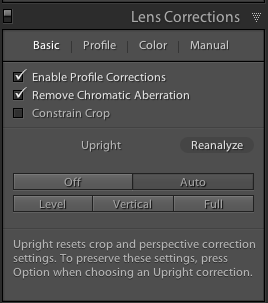
In my case it’s ticking the Profile, Removing Chromatic Aberration and applying and Auto Upright correction. Because it’s usually wide angle, I don’t need to Constrain Crop-though this could easily be part of the preset.
Applying Lens Corrections early on is usually a bad idea if there’s a lot of Spot Removal to do. This is because both the spot location and the clone source have to be remapped from the Raw to the current lens corrected position. With a lot of spots, it means a lot of processing. Fortunately I don’t have too many to deal with, so batch applying this to my whole shoot is a no brainer.
Auto Upright isn’t always right, but having it on still lets me see how it looks. It works more than 50% of the time, so that’s still saving time.










