
Well, with the introduction of the new VScroll in the past few days, I’ve knuckled down into getting my original Horizontal Scroll gallery into Lua and with more control. While Lua Galleries are a whole new learning curve after busting through XSLT, they’re very powerful. An understanding of CSS can lead to have a great deal of control in the gallery settings. Building the galleries is not overly difficult. It’s very logical, but time consuming as you’ve no true debugger and it’s a game of “will Lightroom ignore the gallery”, because there’s a missing comma somewhere. Enough of the gallery building talk.
HScrollLua 1.0 is a horizontal scrolling gallery. It’s a single page gallery with all the image appearing on one page. No thumbnails, just the preview sized photos.
Features:
To install the gallery, you need to go to User/Library/Application Support/Adobe/Lightroom, (On XP got o C:Documents and SettingsUserApplication DataAdobeLightroom -Note that Application Data is a hidden folder, on Vista C:UsersUserAppDataRoamingAdobeLightroom ) where User is the name you log in with. Look for a folder called Web Galleries within. If it’s not there, create it yourself. Unzip the file into this folder and restart Lightroom.
The new Gallery will apppear in the Right Hand Panel, in the Galleries Pane.
I recommend that you create an alias/shortcut to this Lightroom folder for future use.

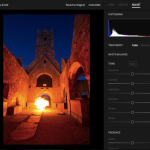







You do realise that this is quite old and well superceded by LRB Portfolio which allows to to choose from a large amount of charsets.
UTF-8 doesn’t include a lot of scandinavian characters etc, so other options are needed.
Hi Sean,
Thank you for creating the template, and for sharing it for free.
I have made a small change. In order to make national characters (e.g. in gallery title, link labels, etc.) display properly, you need to add encoding declaration in the main HTML page (grid.html), anywhere between the HEADER tags:
This assumes Unicode encoding is used when typing in those characters (as is the case in Mac Lightroom, and probably in other systems as well).
I have no idea what you’re asking..
This is almost a year old and the developmental ideas from this formed the basis of LRB Portfolio, where my current coding resides.
Hi Thanx for the download first gallery looks great
Question is how do i add the manualscroll bar on the bottom of the gallery
Cheers
Ross
No. Never even heard of it. Try following instructions from where you downloaded it.
Hello Sir
Do you have an idea how i can integrate sIFR 2.0.7 to the “Horizontal Scroll Lua V1.0” module when the html is generated ?
Thanks
It’s been a long time since I looked at these, but I’m not sure that they’re implemented here.
Hey, Whats the easiest way to get image captions ? I tried title, image info but no luck..
That may be too many ups… ../gallerie2 should do
I just happen to be online, that’s all..
make sure the http:// is there.
you could also enter relative links: ../../gallerie2/
Wow quick reply, so again in Lightroom I create the main page using the Hscroll template, then prior to upload, type the second page link, which is say http://www.mywebname.com/gallerie2/index.html
is this right?
then create with a new folder of images and a new Hscroll template (which is my second page) in the [first page] field I type http://www.mywebname.com/gallerie2.index.html
?? because I did this and it didn’t seem to work. Literally my first day, thanks for your answers in advance.
you manually create the galleries and link to them.
Great template, just set it up today (got the 1st page up and running), i DO believe in stupid questions and so i have one for you. I can’t seem to make the “second page link” and subsequent “page links” work, or know how to set them up using the same Hscroll template. Please Advise, thanks, sincerely, web newbie