I’ve put together a short video on using collections in Lightroom 2 Beta. It covers Collection Sets, Smart Collections and module based collections. While I show how to create a module based collection in Slideshow, you can also do it in Print and Web. Enjoy.
The video is in m4v, iTunes video format. I’ve played around with getting the size vs performance right, this is done using the desktop video size.

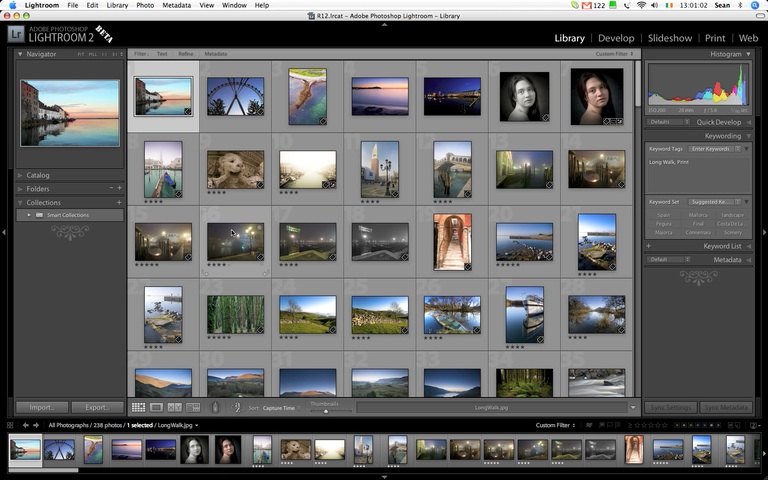









Personally I made full use of the original way and was a little perplexed with the change. However, it didn’t take much to adjust to it. I can’t say I prefer it either way in truth, but I’d prefer it to stay one way or the other..
Folders are a completely different beast, whatever way we organise collections.
Hmmm. That seems like a weak reason to make management of realted collections much more complicated. As far as I’m concerned it should be no different than the way they handle nested folders.
It does have advantages with cleaner organisation, and less issues with sorting. You know when you’re in a Collection you can sort user order, but not within a collection set. Too many people were getting confused trying to sort in parent collections, where you can’t sort.
As to the why of not sorting, it’s mostly based on further confusion where if person sorts in a parent collection and then goes to a sub collection, there is no longer the same sort order.
This whole Collection Set thing that they rolled out in LR2 is driving me nuts. Why did they go away from a simple system of nested collections like they had previously. It was so easy to setup, maintain, and modify.
Using Collection Sets (which can’t contain images) instead of nested Collections (which could contain images or other Collections) does not add any advantage that I can see???