When you start Lightroom 3, it’s going to want to upgrade your catalog. Gasp! Don’t worry, it’s painless. In fact, it leaves the original catalog intact, so you don’t have to worry about it.
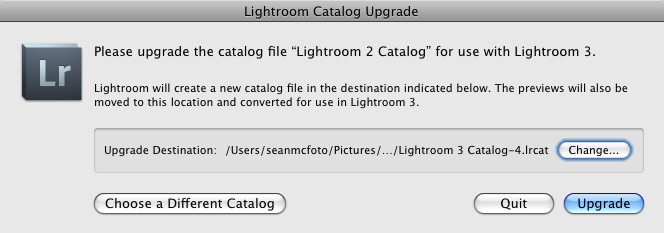
You’ll get this dialog. If this isn’t the catalog you want, then choose the correct one using ‘Choose a Different Catalog’. Click Upgrade. You’ll then see:
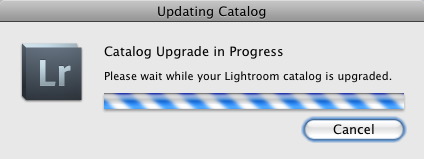
If you’ve plugins active that require a catalog update, you’ll see this:
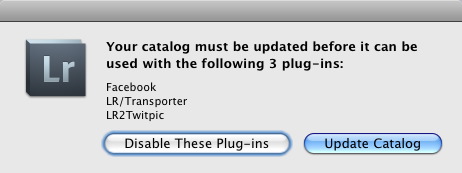
If not, then let it run. The upgraded catalog will then open in Lightroom 3. Congrats.









Adding on to my post…I see the problem if I click on the “?”, which shows where LR3 is trying to find the file. The problem is that it’s added a folder to the path. I keep my pictures in Pictures/Archive/YYYY/MM/DD, and I keep all my LR catalogs in Pictures/Lightroom Catalogs. When LR3 upgraded my first catalog, it changed the path for the location of pictures to Pictures/Lightroom Catalogs/Archive/YYYY/MM/DD, so basically it conflated the two locations. Why did it do that and how do I fix it? Thanks again.
I just picked up LR3 (upgrading from LR1; yes I skipped LR2) and upgraded my catalog, and when LR3 finally opened all the picture previews are blank and are marked with a “?”, indicating “Photo is missing”. Of course my photos haven’t moved at all, and LR1 can still see them perfectly well in the old catalog. Any idea what might be going on or how to fix it? I can’t seem to get LR3 to recognize that the photos are right where they should be. Thanks.
i don’t like the whole catalog upgrade thing. cos i archive multiple catalogs as part of my workflow, and when i need to reload a removed shoot or folder, i have to wait for it to upgrade each time = annoying. do you know whether it will upgrade LR1 catalogs at all? (i have those back from when i was running v1)
The database structure has to change to store information from new tools and settings. Yes, it will upgrade 1.x catalogs.
Hi, it may be useful to know what happens to the old Lr2 Catalog, once it’s upgraded. Does Lightrrom delete it, store it in a different location? Or, can you safely delete the old Catalog, or move it yourself to an archived location?
Thanks,
Matt
Hi Matt,
I did actually say ‘In fact, it leaves the original catalog intact, so you don’t have to worry about it.’
So it’s exactly where and how as before the upgrade.