One of Lightroom’s most useful features, for gathering a set of images together, is the Quick Collection. But did you know you can make any Collection have the properties of the Quick Collection?
The wonderful thing about Quick Collection is hitting the ‘B’ key will add an image to the collection. Hitting ‘B’ again removes it. If you’ve used the Quick Collection, and want to use it for a new set of images, then you need to remove the current images. This temporary nature means that you have to save the Quick Collection contents to another Collection to make it more permanent.
Rather than go through this process, you could simply use a Target Collection. By default the Quick Collection is the chosen Target Collection. We can see this is the case because of the ‘+’ after Quick Collection.

The Galway Arts Festival is on right now, so I’ve created a Collection for the launch, which was last night. To have my images go here, rather than the Quick Collection, I right click on the Collection name, and choose ‘Set as Target Collection’.

We can see this is now the Target Collection, because the name has the ‘+’ after it.

Now using the ‘B’ Key sends images to this collection. To revert to using the Quick Collection, right click on ‘Quick Collection’ in the Catalog panel, and choose ‘Set as Target Collection’.

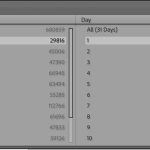










Cool, thanks. And the sort video was good too. Seen on Facebook light room page.
Thanks for explaining! Just today I was beginning to be frustrated about having all the pictures I have ever selected into my quick collection show up and was wondering what the trick was to show only those pictures in the quick collection that refer to the current folder! Never a better timing with this trick! Thanks!
Thanks for this one. I’ve been using LR since the first betas came out and am still discovering little features here and there.
I guess that you get into a way of doing things and don’t tend to look further as you know how to do what you want, but every now and then a little gem pops up.