
Lightroom 3 is finally available. After a long cycle that included 2 public Beta releases, the final product is now for sale. The big feature that’s been added since the last beta, is Lens Profile Corrections. These will already be familiar to users of Camera Raw 6.1. With the long cycle, and the progressive addition of features, the jump from the beta to the final version seems small, but let’s look at some of the new features since Lightroom 2.
- Lens Corrections
- Custom Package in Print
- Video import and export
- New Process version
- Improved Noise Reduction
- Tethered Shooting
- Grain
- Improved Post Crop Vignette
- Improved Sharpening
- Publish collections
- Import
- Watermarking
- Backup at finish rather than start
- Fill Light changes
There loads of little things, like a background colour in Print, or combined crop ratios. The big feature for me is the newest. Lens corrections with the Raw has been something I’ve been asking for since the original Beta program in 2006. I’ve always felt that this is something that should, and could, be done in the Raw stage.
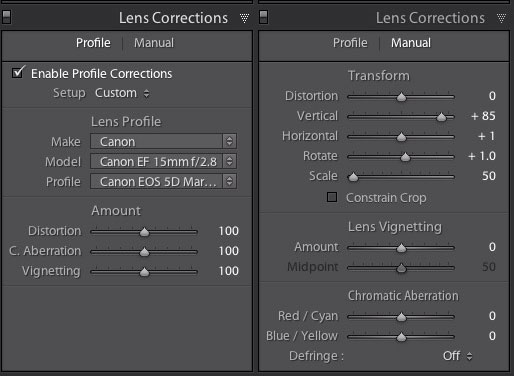
After that the image quality change with the new process version, combined with new Noise reduction and sharpening make this a real no brainer upgrade for me. While the lens correction does border on the revolutionary for Raw, the update is mostly evolutionary. In a good way for the most part, although some small changes feel wrong to me.. more later. Still I’m getting the best looking output I’ve ever had in such a great management package. I’m really delighted with it.
As a timelapse shooter, I’ve often wished for a way to make them happen in Lightroom without needing other tools. If you remember, I even encouraged Jeffrey Friedl to write a perl script that allowed me to pan and zoom shots in Lightroom. Now with Video Export in Slideshow, and with the Template/Preset set I created, I can easily export 720p HD timelapse movies from within Lightroom.. Thank you, thank you Adobe!
I shot a small amount of product stuff, and in truth it’s an area I’d like to stretch myself in, in the coming year. I really want to have more of my income from photographic sources. And so for me, being able to tether from Lightroom is a fantastic feature. Especially not having to restart software when the camera disconnects or goes asleep! Of course it’s basic for now and covers a limited range of camera, but it’s a great start. There’s also something else that’s cool about tether: it’s not modal, like the rest of the UI. Perhaps this will lead to more non modal dialogs.
While Grain is useful helping banding in colour images, I feel that it’s with Black & White images that it excels. There is no substitute for the film look, and having controllable grain helps us get there. I like that this tool is here, because it truly is a creative tool. I’m sure there are those that consider it to be be frivolous, but I’m not one of them. It’s wonderful (gush, gush)..
Lots of the little features (JDIs-Just Do It as John Nack might say), make a huge difference in little ways. Keyboard shortcuts are consolidated across the application. Watch out for the change from N to Q for spot removal; it gets easier with each use though!
Well, with all this gushing, I’d like to add some don’t likes. While Import needed an overhaul, I’m not sure that it’s gone far enough. I think it should be a module to itself in the UI. Filters are sticky via a lock, but it’s global, not on a item basis. If I’ve filtered a collection to show picks, that’s all I want to see everytime I go back it. Not possible right now.
Some things have slowed down, while others have speeded up. In general I work at the same speed overall though. You do have to bear in mind that half of the early development cycle was spend rewriting the app from the ground up to break the database away from the rest of the app, to help improve the response of the program. That’s a lot of work!
The final thing I have to answer is the simple question: Should I upgrade? Yes, you should upgrade. (And no, I don’t get paid to say that!)
There is a 30 day trial if you feel the need to test the final version before purchase.










Kerry Garrison and I had a lot of fun putting together a little video gallery covering our favorite new features too. Even as I was recording the noise reduction video, kept thinking to myself “Man this rocks!” Very impressive upgrade and well worth it