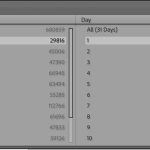It’s that time of year again.. or maybe it’s your first time doing this. Either way, you need to create a 2024 Metadata Preset with this years copyright information.
In the Metadata Panel, click on Preset. It may be on None, or perhaps on last years Presets. You can be faster editing an older preset, but let’s assume it’s new for now.
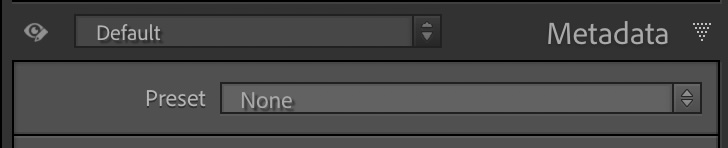
Click None to reveal the list of available Metadata Presets, and choose ‘Edit Presets’.
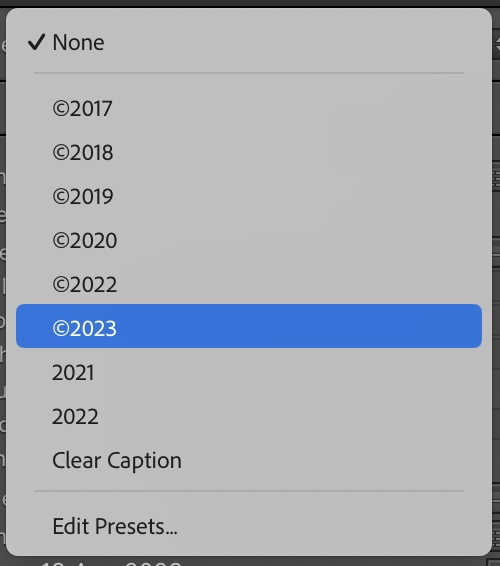
Fill in what you like, but at least fill in the IPTC Copyright section and whatever contact information you want to travel with your file-remember this is only embedded on export. The copyright symbol is Option+ G on macOS and Alt+0169; on PC. © or copy it from there. The Copyright Status option of Copyrighted means that there’ll be a copyright symbol on the file name in the titlebar when edited in Photoshop.
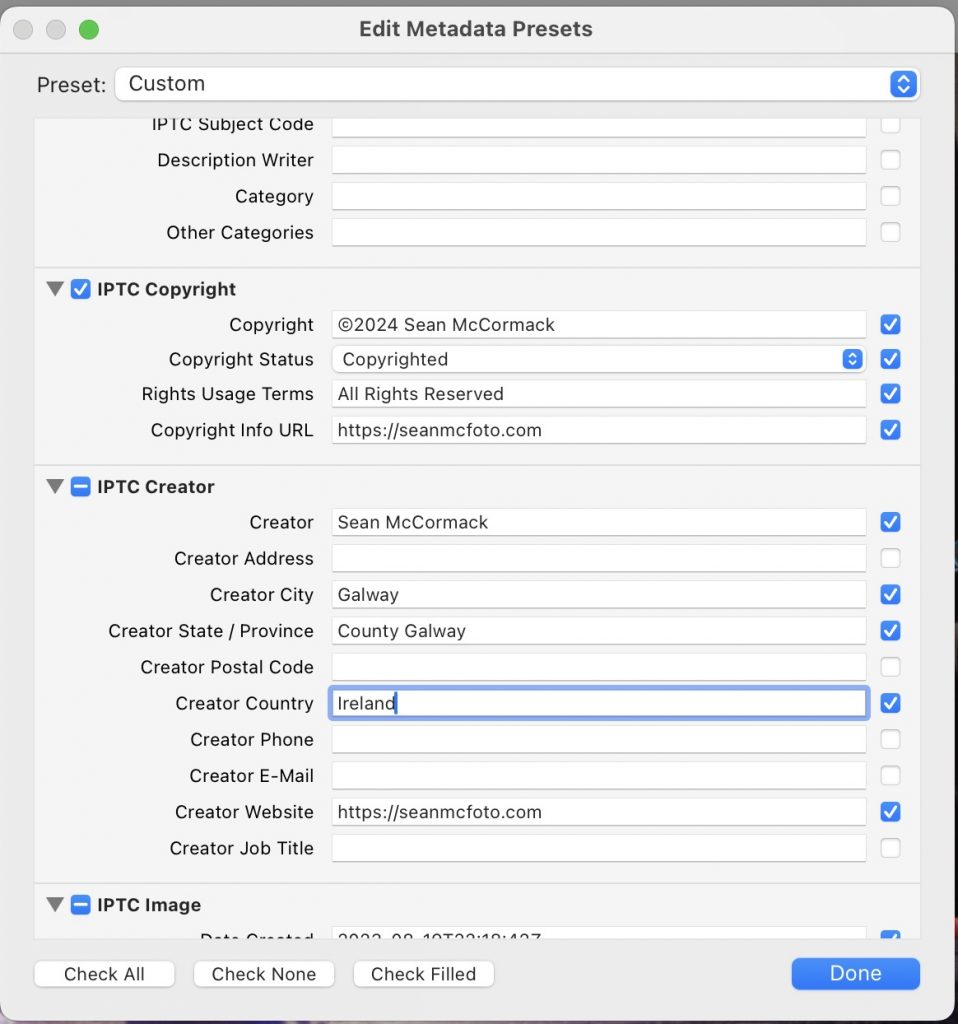
When you’ve entered everything, click on the Preset Menu and choose Save Current Settings as New Preset.
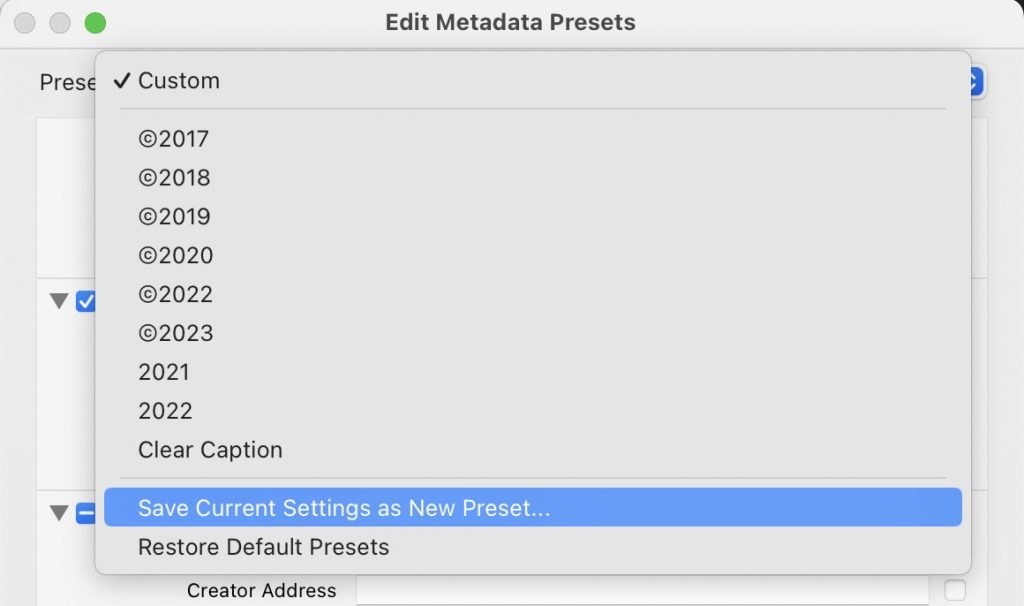
Call the new preset something obvious like 2024 or ©2024. Click Done

If it’s not automatically selected, choose the new preset from the Preset menu. The new fields will be added automatically.

This is one New Years Resolution you should get on board with.