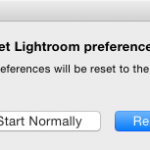While there is an option to have either text or images in the menu in LRB Portfolio, sometimes you only need one image there. A prime example would be if you were link to an external stock site where you are represented. I’m not with Retna, the sample presented here, but I know a few people who are, so I thought it would make a nice example.
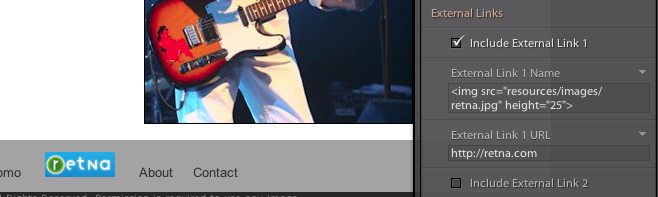
All you need to do is put the image in the resources/images folder, as explained in the User Guide. Then instead of entering text in the External Link name, add a standard img call. In this case ![]() . The image will now appear in the menu.
. The image will now appear in the menu.