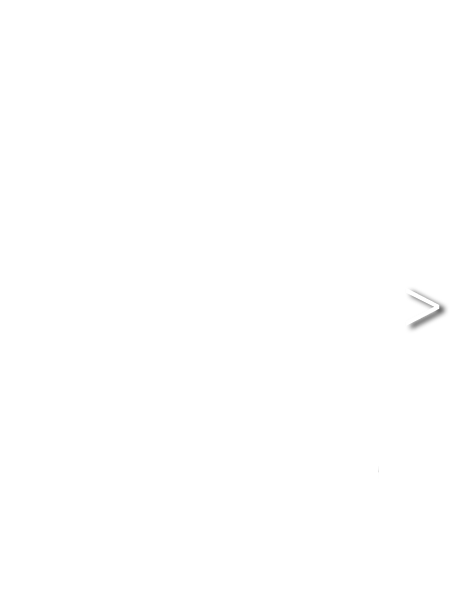LRB Exhibition
LRB Exhibition is a new 'Website in a Gallery' plugin for Lightroom's Web module. From the Portfolio family, it allows the user to create home, about, contact and general use pages, along with 6 galleries and 2 external links.
The main image area in the gallery is based around a single image preview in an enclosed space. Using jQuery, each slide can be navigated to either using the navigation arrows, or numbered links to the relevant slide. LRB Exhibition is far more mature that LRB Portfolio was at version 1.0, in fact it's almost par with LRB Portfolio 2.51, and probably equal to 2.4. It does however have features not available to LRB Portfolio, such as per page image and text placement and a floating text box.
Install.
Mac: Double click on LRB_Exhibition.lrwebengine to install.
PC: In Lightroom Preferences (Edit>Preferences), click Presets. Click 'Show Lightroom Presets Folder'. Open the folder. Look for a folder called 'Web Galleries'. If it's not there, create it and drop LRB_Exhibition.lrwebengine inside it. Restart Lightroom